Printers are specifically built to print quick pictures, copies, scans, and other documents. Recent printers have a variety of working efficiencies. Finally, it provides more than just printing. The emergence of wireless printers, on the other hand, has ushered in a new age in the printing world. Wireless printers have become so popular in recent years, owing to their simple setup instructions and speedy transferability. Here is a review of the top wireless printers for you. In addition, we enlisted the assistance of our specialists to compile this list.
Key Components of Printers
As a buyer, you must be aware of several critical components of wireless printers. That way, you’ll obtain the precise one you’re looking for. The following are some of the most important components of a wireless printer.
| ✅ Paper support. ✅ Sheet feeder. ✅ Control Buttons. ✅ Printer cover. ✅ Output tray. ✅ Output tray extension. ✅ Connectors. ✅ Edge guides. |
Canon MAXIFY GX7020
| ✔ Best Auto duplex wireless printer. |
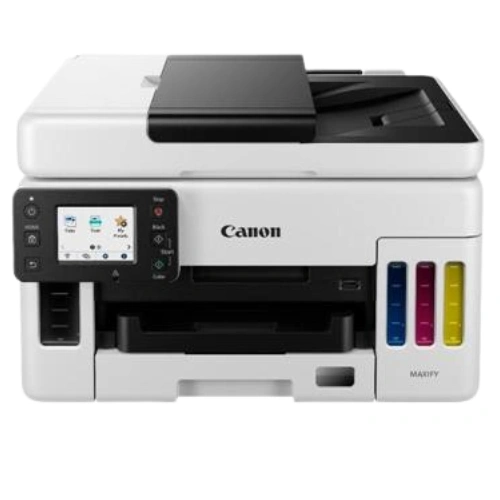
Set up: Refilling the ink tanks is an easy process. The nozzle only fits and fills the correct color ink tank since ink bottles are “keyed.” Furthermore, with a simple setup manual, the machine functions well in only a few minutes. Furthermore, the wireless link enables programming without the need for a computer’s cable connection.
Usability: MegaTank’s high-volume, low-cost printing for small and home offices come with the next productivity level. MAXIFY MegaTank allows you to print more for less money! It is simple to use owing to a 2.7″ LCD screen with a touchpad that is straightforward to control.
Media versatility: Here, a vast range of media types and sizes are available, including the capacity to print up to 47 “For sharp text documents, Canon Maxify has no other alternatives. The high-yield ink bottles reduce water waste.
- Printer size: 15.8 x 16.2 x 12.4 inches
- Printing technology: Inject
- Connectivity: Wi-Fi, USB, Ethernet
| Reasons to purchase | Reasons to avoid |
| ✅ Media versatility ✅ Fast printing ✅ Auto-duplex printing ✅ Easy ink fill | ❌ No card slot ❌ No duplex scanning |
HP DeskJet 3755 Compact All-in-One Wireless Printer
| ✔ HP Instant Ink Eligible wireless printer |

Set up: This compact and wireless manual printer is tailored to your needs and lifestyle. The versatile printing option is now available here. It can be used for copying, scanning, wireless printing, AirPrint, and many other tasks. With its Instant Ink capability, you will never run out of ink.
Usability: Traditional printing forms may be used at home, the workplace, or even in a corporate setting. It works with Windows operating systems. Scanning is simplified with seven segments and an LCD.
Media versatility: various sizes of printing is possible with this machine. For proper letter printing (3×5” to 8.5×14″) and legal printing (4×6 in, 5×7 in, 8×10 inches) optimizable. Users will get 4 months of free ink support with good warranty support.
- Printer size: 15.86 x 6.97 x 5.55 inches
- Printing technology: Inkjet
- Connectivity: WIFI
| Reasons to purchase | Reasons to avoid |
| ✅ Cloud Print Enabled ✅ Versatile functionality ✅ Optional high yield cartridges ✅ Mobile printing | ❌ No touchscreen ❌ No auto document feeding |
HP Office Jet Pro 8022 All-in-One Wireless Printer
| ✔ Instant ink ready with 2 months free ink support. |
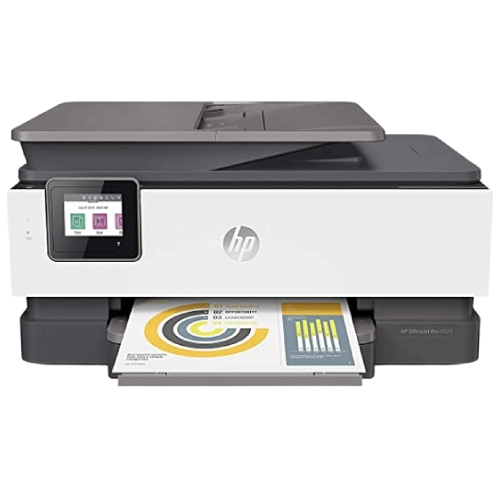
Set up: It is compatible with laptop, desktop, and mobile phone devices. Remote printing is possible just by scanning with a smartphone. Moreover, the self-healing WIFI connectivity makes work very easy.
Usability: Best class security system allows you to use this printing machine anywhere. The 35-page document feeder makes it more professional for business use. Plus, easily customizable system tasks save time and effort.
Media versatility: Printing, copying, scanning, faxing, and more diverse choices are accessible here. It has a black print speed of 20 pages per minute and a color print speed of 18 pages per minute. You will also benefit from automated two-sided printing. There is also the possibility of using different paper sizes.
- Printer size: 5.05 x 3 x 4.05 cm
- Printing technology: Inkjet
- Connectivity: Wi-Fi
| Reasons to purchase | Reasons to avoid |
| ✅ Versatile functionality ✅ 2 months instant ink offer ✅ Voice activate printing ✅ Remote printing ✅ Scan to cloud ✅ Duplex scanner | ❌ Jam issue |
T Canon PIXMA G5050 USB LAN WIFI
| ✔ Smartphones optimization printing machine |

Set up: Canon Pixma is compatible with smartphones. To run this machine, you need a 1 A battery. For its small dimension, it can be used at home, office and also for business purposes. Plus the ink installation system is relatively easy.
Usability: Button optimization may seem conventional to you. This printer, on the other hand, supports dual-sided printing. As a result, it is more suitable for commercial applications.
Media Versatility: You can use a maximum of 20 sheets of photo paper, and 100 sheets of plain paper on this printer. However, scanning is not possible with the Canon Pixma G5050. Not that much versatility, I would say.
- Printer size: 40.3 x 36.9 x 16.6 cm
- Hardware technology: Smartphone featured
- Connectivity: Wi-Fi
| Reasons to purchase | Reasons to avoid |
| ✅ Smartphone connectivity ✅ WIFI connection ✅ Versatile printing | ❌ No scanning ❌ Allergic reaction |
Epson Eco Tank Pro ET-5850 Wireless Printer
| ✔ All-in-one super tank printer |

Setup: Instead of keyed ink bottles, the auto-start and auto-off technology minimize users of work. Each claim is limited to four 542 ink bottles. Multiple bottles of the same color cannot be included in a single mode. Keep your empty 542 ink bottle and rebate form for submission.
Usability: It has a print speed of 25 ISO ppm added color choices. It is built for high-volume printing just with less effort. This cost-saving printing can be used for home, office and other purposes. You can run a business by that machine.
Media Versatility: Automatic 2-sided functionality allows printing, copying, scanning, and faxing. Its 500 sheet processing capacity is far upgraded from today’s existing models. The borderless system allows up to 8.5″ to 14″ paper prints.
- Printer weight: 39.2 pounds
- Printing technology: Inkjet
- Connectivity: WIFI
| Reasons to purchase | Reasons to avoid |
| ✅ 2 years ink support ✅ Eco tank featured ✅ Ultra-low running cost ✅ Heavy workloads | ❌ Not fully duplex ❌ No laser printing |
Canon TR8620 All-in-One Printer
| ✔ Best for photo and document printing purposes |

Set up: Wireless connectivity allows free movement and easy setup. With features like a built-in 20-sheet ADF and Auto Duplex Printing, it is suitable for home and office use.
Usability: It’s also simple to set up to get to work immediately from your smartphone or computer. The PIXMA TR8620 produces high-quality documents, photographs, and other media on a range of paper types thanks to its 5-Color Individual Ink System and front and rear paper feeds.
Media versatility: Regularly prints borderless pictures (8×1/2 x 11″). Plus, it processes up to 15 pages per minute in black & white and 9.7 pages per minute in color. The maximum optimal color print resolution for highly detailed photographs is 4800 x 1200 dpi.
- Printer size: 13.8 x 17.3 x 7.5 inches
- Printing technology: Inject
- Connectivity: WIFI
| Reasons to purchase | Reasons to avoid |
| ✅ Multiple connection systems ✅ Voice command compatible ✅ Smartphone compatible | ❌ No legal papers printing |
HP Envy Pro 6420 wireless printer
| ✔ Cloud print enabled printing device. |

Set up: This type is well-known for its simple setup instructions. Download the HP Smart app, connect to WIFI, and share the inkjet printer across all of your devices for a quick and easy printer setup.
Usability: This all-in-one printer’s 35-page automatic document feeder enables you to scan and copy documents quickly. WIFI that helps itself keep the whole family connected.
Media versatility: Using the HP Smart app, everyone in the family can print, scan, and copy documents, as well as share them with third-party programs like Dropbox and Google Drive.
- Printer size: 17.03 x 14.21 x 7.64 inches
- Printing technology: Inkjet
- Connectivity: Bluetooth, WIFI, USB
| Reasons to purchase | Reasons to avoid |
| ✅ Auto dual-sided printing ✅ Borderless printing ✅ Self-healing WIFI ✅ Eco-friendly manufacturing | ❌ No separate photo tray |
WorkForce WF-7210 Wireless Printer
| ✔ Best economical printer that saves 80% costs |

Set up: It comes with faster performance than a laser. This high-performance printer also has automatic 2-sided printing up to 11″ x 17″ and a 2.2″ LCD for simple setup and navigation. Overall, wireless connectivity works well for traveling people.
Usability: It requires 80% less power than regular laser printers. It operates quickly at 18 ISO ppm (black) and 10 ISO ppm (color). That is suitable for home or small office productivity.
Media versatility: Its 500-sheet capacity dual trays and rear feed for technical paper with a 125-sheet output tray make it very flexible. Printing has no borders and can produce great marketing materials up to 13″ x 19″ in size.
- Printer size: 31.8 x 22.3 x 12.7 inches
- Printing technology: Inkjet
- Connectivity: WIFI
| Reasons to purchase | Reasons to avoid |
| ✅ Economical Versatile ✅ paper processing ✅ Borderless printing ✅ Dual trays | ❌ No scanning |
Brother HL-L2350DW Mono Laser Printer
| ✔ Best laser printer in 2022 |

Set up: This small size printer fits in a little space. Importantly, the easy connectivity allows quick connection anywhere. Smartphone connectivity makes it more user-friendly. Portable size allows this printer to use for personal or even commercial purposes.
Usability: The Brother HL-L2350DW monochrome laser printer is suitable for small or home offices, with fast leading print speeds of up to 32ppm. Then there’s the purpose of having a simple wireless networking solution.
Media versatility: Dynamic features adapt to your changing demands. The 250-sheet paper capacity improves efficiency by requiring fewer refills and can accommodate letter or legal-sized paper.
- Printer size: 14.2 x 14 x 7.2 inches
- Printing technology: Laser
- Connectivity: Wi-Fi, USB, NFC.
| Reasons to purchase | Reasons to avoid |
| ✅ Smartphone connectivity ✅ Multiple connectivity ✅ Fastest printing ✅ Laser printing ✅ Monochrome output | ❌ No scanner |
HP ENVY Photo Printer 7855 All in One
| Multipurpose serving photo printer |

Set up: You have the ability to print with the power of your printer in your palm. Configure it to serve a variety of functions. When you print from your iPhone or iPad, you can use AirPrint, or you can use Wireless Direct to print without a network.
Usability: You get a stable wireless connection and lightning-fast setup with dual-band WIFI, Bluetooth Smart, and Ethernet capability for wired networking. It is mostly used in business and for formal reasons.
Media versatility: The SD card or USB may be printed straight from the device. HP’s most advanced printing software to date. Using the HP Smart app, you can easily set up this wireless printer, scan documents, and print from social media.
- Printer size: 17.87 x 7.6 x 19.33 inches
- Printing technology: Inkjet
- Connectivity: Bluetooth, WIFI, USB, Ethernet
| Reasons to purchase | Reasons to avoid |
| ✅ Automatic document feeder ✅ High-quality photos ✅ Smart App ✅ USB compatible ✅ Instant Ink support | ❌ No rear feed |
Color Image class MF743Cdw All in One
| ✔ One pass scan printer from Canon |
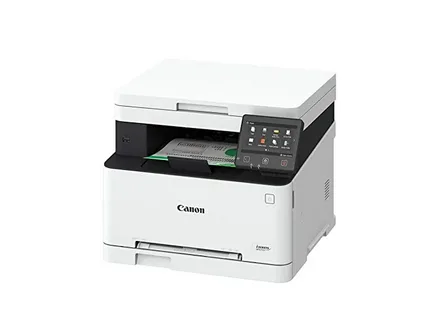
Set up: The MF743dw is very easy to set up. A high-capacity, all-in-one cartridge contributes to lower total supply costs. Moreover, a wireless connection makes it very portable. And this fast printing machine can process 28 pages in just one minute.
Usability: With the Application Library, you can create a one-of-a-kind, personalized device experience. 5″ color touchscreen with smartphone-style usage. Create a direct WIFI hotspot from the printer to connect to a mobile device directly.
Media versatility: Supports mobile printing and scanning solutions. A one-pass scan duplex document feeder scans and converts documents to searchable digital files.
- Printer size: 18.8 x 18.8 x 18.4 inches
- Printing technology: laser printer
- Connectivity: Wireless, Wi-Fi
| Reasons to purchase | Reasons to avoid |
| ✅ Cost efficiency ✅ Fast processing ability ✅ Near field communication (NFC) ✅ One-touch solution | ❌ Slightly higher price |
YOU MAY ALSO READ BEST PHOTO EDITING LAPTOPS REVIEW
Best Wireless Printers Buying Guide
We already mentioned the key components of printers. However, to purchase a good wireless printer, you must focus on some key issues besides those previously mentioned things. That way, you will be able to make a proper decision and purchase the best one for you.
Model
Always try to take the latest inventions. That will provide you with the most recent facilities. Like, you will get updated software and hardware set up from current models of wireless printers.
Review
Another determining factor of a product is the ratings achieved by that one. Such ratings only come through customer satisfaction, editors marking, and critics’ comments. Therefore, keep your eye on the specific review of wireless printers.
Specifications
What kind of product are you searching for? Such a question comes from the exact requirements and specifications. As we have made a list of the best wireless printers, our priority was the connectivity system. That’s how to determine a product’s basic criteria before purchasing it.
Budget
Finally, we must keep a range of pricing. Without proper price knowledge and product understanding. So, select the budget or price range first and then look to buy the best one around the figure already set.
If a person follows all of the purchase steps correctly, they will be able to get the top wireless printers in 2022. Furthermore, you are encouraged to leave your questions in the comment area. Also, don’t forget to share your wireless printer experience.




